In the world of mobile app development, seamless communication between a mobile app and a server is essential for an effective user experience. React, a popular JavaScript library for building user interfaces, has grown tremendously in mobile development. In combination with REST (Representational State Transfer) APIs, React can create powerful mobile applications for both Android and iOS. This article dives deep into how to write and integrate REST APIs in React for mobile applications, ensuring a smooth, scalable, and efficient application development process.
What is a REST API?
A REST API (Representational State Transfer Application Programming Interface) is an architectural style that defines a set of constraints for creating web services. Unlike SOAP (Simple Object Access Protocol), which is more rigid and requires more resources, REST is lightweight and easy to use. It relies on HTTP methods such as GET, POST, PUT, DELETE, and PATCH to facilitate data communication between a server and a client.
Why is REST API important for mobile applications? Mobile applications often need to communicate with external servers to send or retrieve data. Using a REST API allows this communication to happen in a stateless manner, making the process efficient and scalable. REST APIs offer a simple way to fetch or send data asynchronously between the mobile app (written in React Native, for example) and a server.
Why Use React for Mobile Application Development?
React, initially created for building web interfaces, has evolved with the help of React Native to allow developers to build mobile applications for both Android and iOS platforms. React Native enables you to write mobile apps using JavaScript and React, which leads to faster development and the ability to use the same codebase across platforms.
Advantages of React Native:
- Cross-platform Compatibility: Develop applications for both iOS and Android with a shared codebase.
- Native Performance: React Native uses native components, providing a near-native performance for your app.
- Hot Reloading: Make changes to your codebase and instantly see them reflected in the app without recompiling.
- Large Developer Community: With React’s massive popularity, developers have access to a wealth of resources, tutorials, and packages.
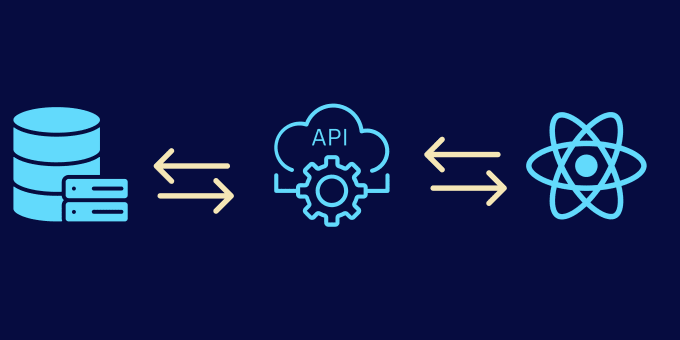
How to Use REST API in React for Mobile App Development
Integrating REST APIs into your React Native mobile app involves several key steps. Let’s break down the process.
1. Set Up Your React Native Environment
Before diving into API integration, make sure you have the required tools and environment set up for React Native. Here’s a quick checklist:
- Node.js and npm (Node Package Manager) installed.
- React Native CLI or Expo CLI (for easier setup).
- Android Studio and Xcode for Android and iOS simulators, respectively.
Install React Native and create a new project:
bashCopyEditnpx react-native init MyProject
2. Install Axios (For HTTP Requests)
While JavaScript offers the fetch API for making HTTP requests, Axios is a popular HTTP client that simplifies the process. It supports promises, making it easy to manage asynchronous data retrieval.
Install Axios using npm:
bashCopyEditnpm install axios
3. Set Up API Integration
Once Axios is installed, you can start making HTTP requests to interact with your server. For example, if your API allows you to fetch user data, you could write a function like this:
javascriptCopyEditimport axios from 'axios';
const API_URL = 'https://yourapi.com/endpoint';
const fetchData = async () => {
try {
const response = await axios.get(API_URL);
console.log(response.data);
} catch (error) {
console.error("Error fetching data", error);
}
};
4. Handle Asynchronous Requests
React Native works best when the app’s state is updated dynamically, especially when fetching data from a REST API. To handle asynchronous requests, you can use React’s useState and useEffect hooks.
Here’s an example of fetching user data when the component mounts:
javascriptCopyEditimport React, { useEffect, useState } from 'react';
import axios from 'axios';
const UserData = () => {
const [data, setData] = useState(null);
useEffect(() => {
const fetchData = async () => {
try {
const response = await axios.get('https://yourapi.com/users');
setData(response.data);
} catch (error) {
console.error("Error fetching user data", error);
}
};
fetchData();
}, []);
return (
<div>
<h1>User Data</h1>
{data ? (
<ul>
{data.map((user) => (
<li key={user.id}>{user.name}</li>
))}
</ul>
) : (
<p>Loading...</p>
)}
</div>
);
};
export default UserData;
5. Error Handling & State Management
Proper error handling is crucial when dealing with API calls. Use try-catch blocks to ensure that errors are handled gracefully. Additionally, managing loading and error states ensures the user experience is not interrupted.
Here’s how you can handle errors and show loading states:
javascriptCopyEditconst [loading, setLoading] = useState(true);
const [error, setError] = useState(null);
useEffect(() => {
const fetchData = async () => {
try {
const response = await axios.get(API_URL);
setData(response.data);
} catch (err) {
setError('Error fetching data');
} finally {
setLoading(false);
}
};
fetchData();
}, []);
Best Practices for Using REST API in React Native
- Secure Your API: Always use HTTPS to encrypt the data being exchanged between the client and the server. Implement authentication mechanisms such as OAuth 2.0 or JWT (JSON Web Tokens).
- Optimize API Calls: Minimize unnecessary API calls by caching data where possible and making use of pagination or lazy loading.
- Use Proper HTTP Methods: Use the appropriate HTTP methods for each action: GET for data retrieval, POST for creating data, PUT for updating data, and DELETE for removing data.
- State Management: Use tools like Redux or Context API for managing state across your application when the data fetched from the API needs to be shared across multiple components.
Conclusion
Integrating a REST API in React for Android and iOS mobile applications allows you to create dynamic, data-driven applications. With the power of React Native and Axios, you can make HTTP requests to interact with your server, ensuring smooth communication between your app and backend. By following the best practices outlined in this guide, you can build scalable, efficient, and high-performance mobile applications.
When integrating APIs into your mobile apps, always ensure your API calls are secure, optimized, and well-managed. With the right approach, you can enhance your app’s functionality, delivering a seamless experience to users.
SEO Keywords:
- React Native API integration
- REST API in React
- React API for mobile apps
- Mobile app API development
- Android and iOS API integration
- React Native HTTP requests
- Axios in React Native
- Secure API for mobile apps
- API error handling React
- Efficient API calls in React
For more insights on how to enhance your mobile app with the best API practices, visit Link4Job.

